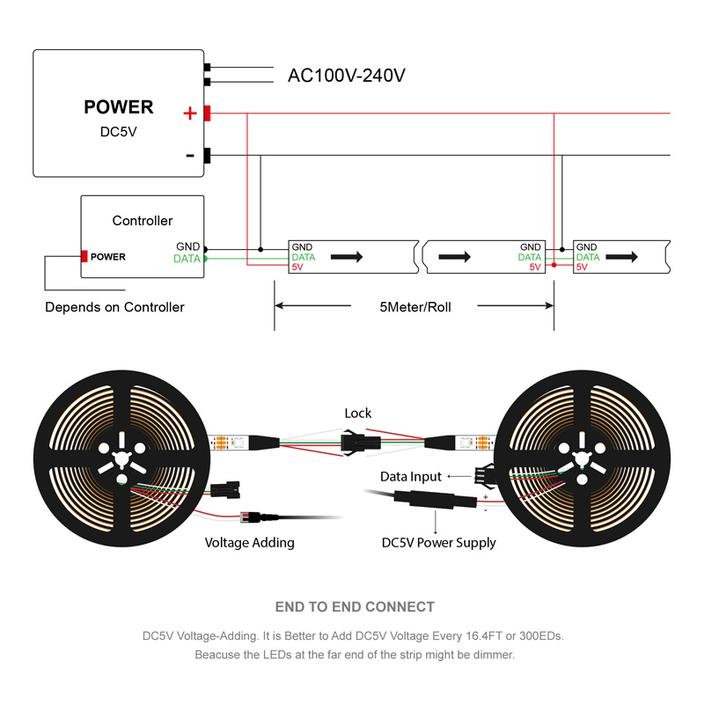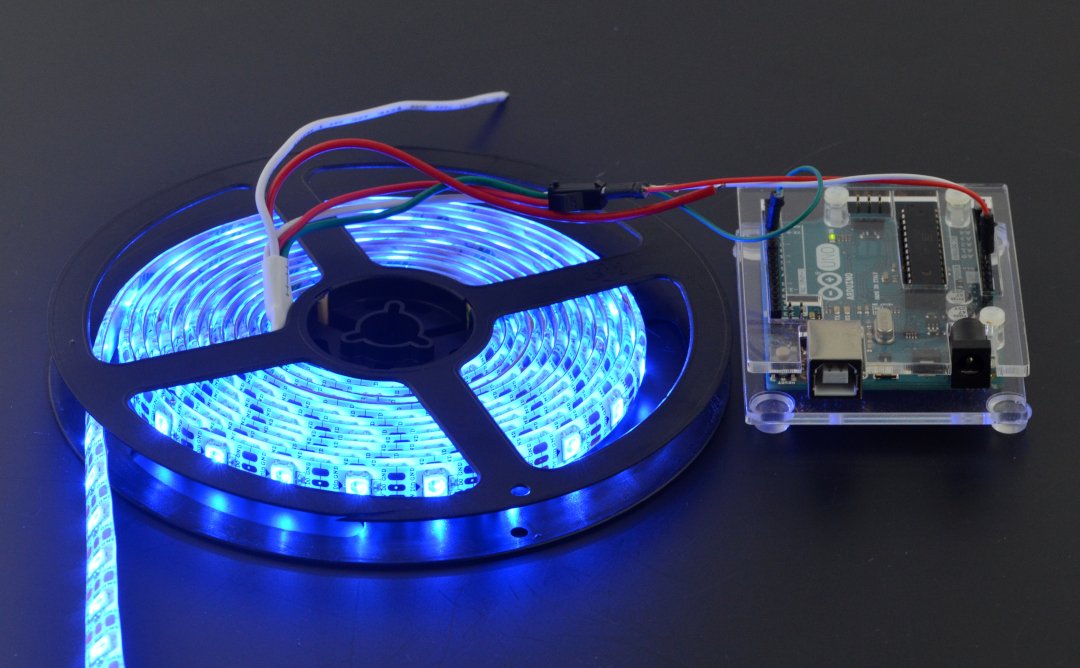Led Strip WS2812 Addressable RGB 5050 LED soft strip (60Led/Meter-5V) WaterProof IP:65
IP65 protection code is an example code that determines the protection standards of electrical devices. The meaning of the abbreviation “IP65” at the beginning of this code is “In International Protection, it is dustproof and protected against pressurized water for an average of 5 hours under any conditions.” You can learn more about the use of these codes thanks to the image below.
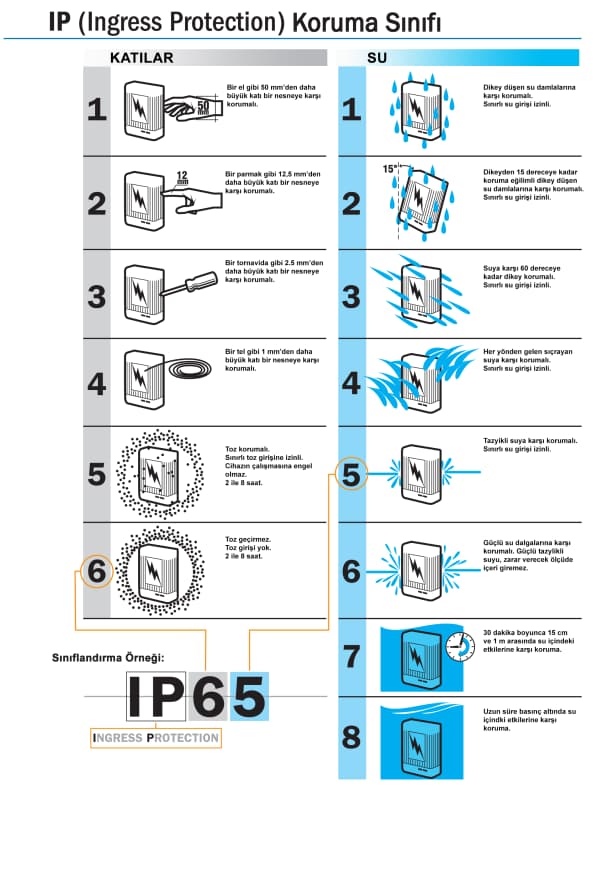
Color Temp(K) : RGB LED
Model Number : WS2812B strip
Waterproof :Yes IP:65
LEDs Number/M : 60 LED
Chip Model : SMD5050 with 2812ic
Power Generation : Always On
Strip type : SMD
Power Consumption (W/m) : about 15W/m
Item Type : Strip
Feature : WS2812B Individually Addressable LED Strip
Length : 5m
led strip Specification : 60led/m
Type : ws2812
Application : Making led screen, led wall, advertising board, apply to hotel, KTV
Voltage : DC 5 v
Product type: LED String & Stips
Application
Making led screen, led wall, advertising board. Apply to hotel, KTV, bars, advertisement company, decoration company,
the city lighting project, entertainment and leisure places lighting.
Package:
5m/roll ws2812 led strip
LED bar equipped with individually addressed RGB LEDs withWS2812B chip. The diodes were placed on a 5-meter strip in a density of 60 diodes per meter.
Each diode can emit a color froma 24-bit palette. The strip is powered by5 V, with a total power of75 W. One microcontroller pin is enough to control it. PCB in black.
LED strip RGB WS2812 – 60 LED – black.
The distance between the LEDs isapprox. 28 mm, whichensures high brightness. The strip is powered by 5 V and consumes 9 W of power per each meter. The chain can be freely shortened by cutting through each diode.
The diodes can be connected in series, the next chain must be connected to the output connector, the 5V, GND and DOUT and DIN outputs must be connected. Please note that when using more than 500 diodes, the amount of RAM in Arduino Unomaynot be sufficient. Then you should use e.g. ArduinoMega orRaspberryPi.Connecting more diodes is also associated with higher power consumption, please pay attention to it when choosing the power supply.
The device has a 3-pin connector consisting of the following leads:
- GND (white wire) –module ground.
- 5 V (red wire) –supply voltage, for one strip, a source with a current capacity of at least 1.8 A per each meter should be connected.
- DAT (green wire) – digitalcontrol signal from the microcontroller.
The diagram of thestrip connection.
Product compatible with Arduinoand RaspberryPi
|
Installation of the Adafruit library for Arduino:
- Download the library fromGtitHub by clickingthe ZIP Download button
- Unpack the ZIP file that was downloaded, the folder containing the files should appear: Adafruit_NeoPixel.cpp, Adafruit_NeoPixel.h and other subfolders
- Rename the root folder to: Adafruit_NeoPixel
- Move the whole folder to the directory with Arduino libraries, by default it should be under the path: /Documents/Arduino/Libraries
- Restart the Arduino environment, the library will appear in Menu: File ->Examples
First start – simple example
- Run test program by selecting in Arduino environment:
- File ->Examples ->Adafruit_Neopixel ->simple
- Select the pin from which the LEDs will be controlled. The default is pin 6:
- Line 11#define PIN 6
- Select the number of pixels to be controlled. The default is 16:
-
- Line 14#define NUMPIXELS 16
- Upload the program to Arduino. The pixels should join one by one to the amount that is given in line 14.
- If you want to change the light colour, enter other values in the function:
- Line 40pixels.setPixelColor(i, pixels.Color(0,150,0))
The RGB components are given in brackets, the maximum value of each is 255
- Line 40pixels.setPixelColor(i, pixels.Color(0,150,0))
- Changing the ignition rate of individual pixels is possible by editing the values:
- Line 21int delayval = 500;
LED bar WS2812 in combination with ArduinoUno.
- Power supply voltage: 5 V
- Power: 15 W/m
- Power consumption: 1.8 A/m
- LEDs used: RGB LED SMD5050 WS2812B
- Addressable pixel: 1 RGB diode
- PCB colour: black
- Chain length: 5 m