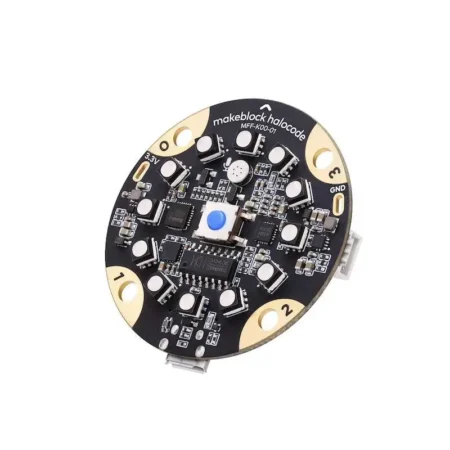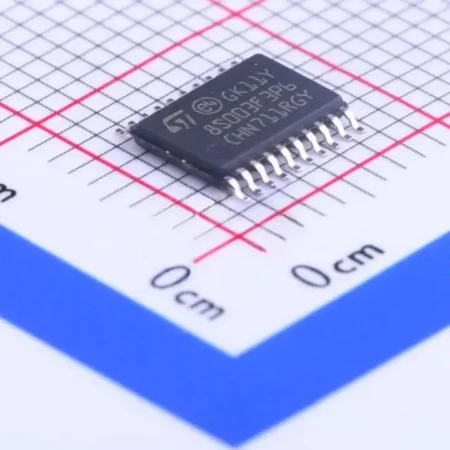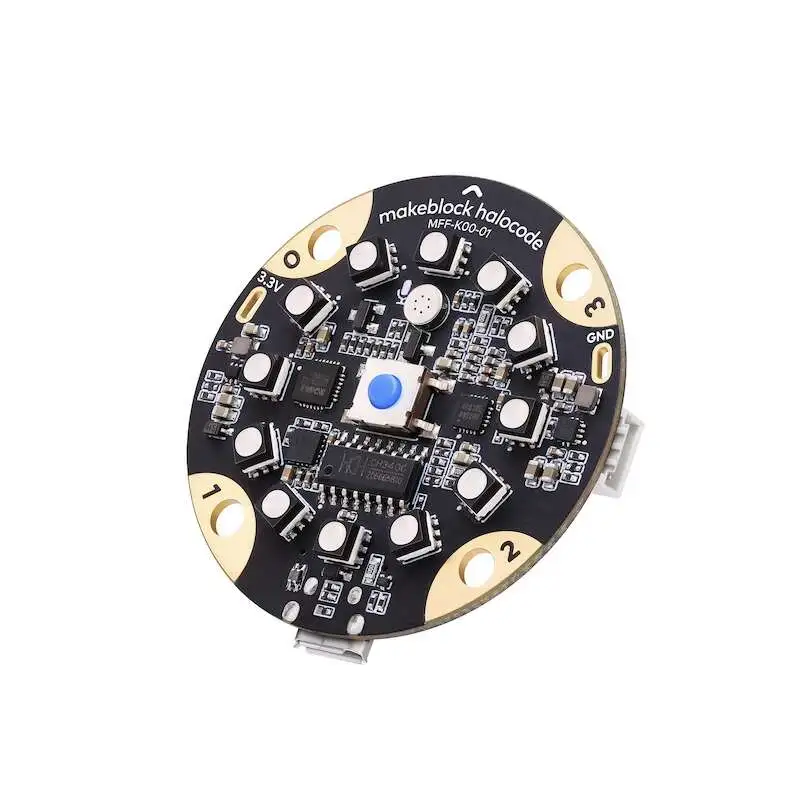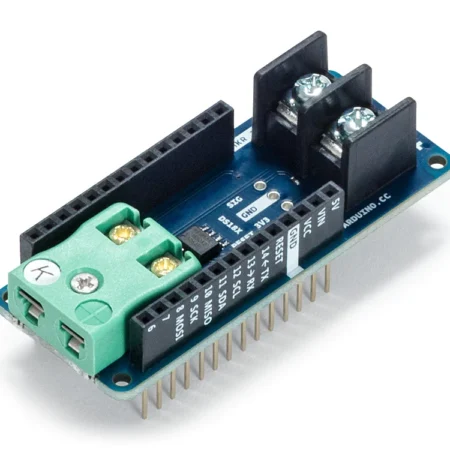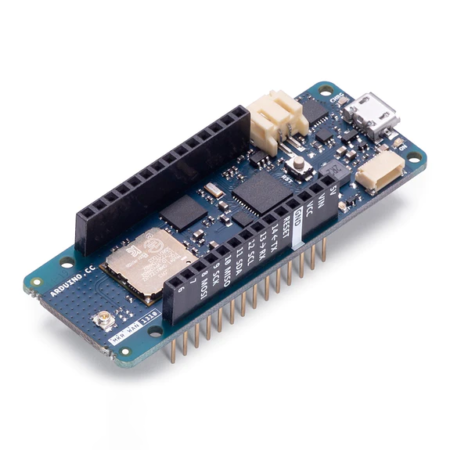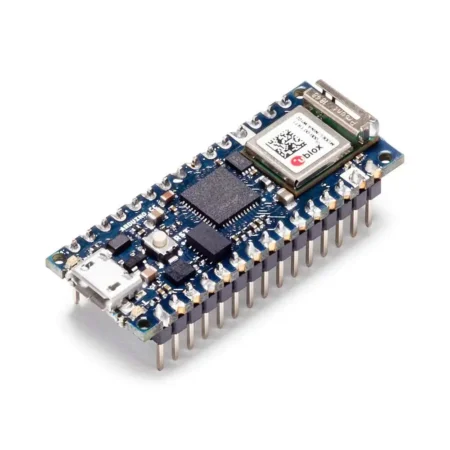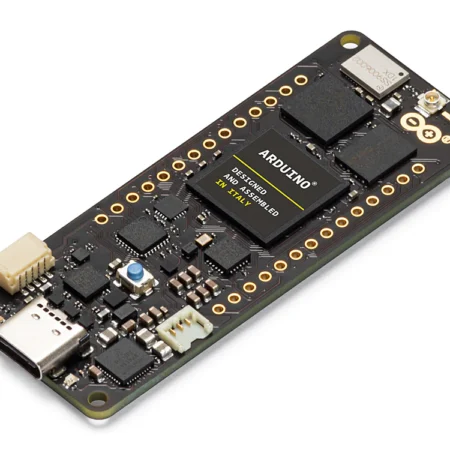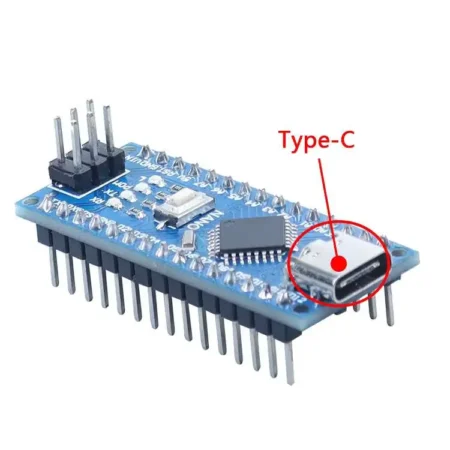-
Description
• What is Makeblock HaloCode?
HaloCode is a wireless single-board computer. With its built-in Wi-Fi support and microphone, the students can easily bring their board into the IoT projects and add speech recognition ability to it. It comes with plenty of sensors, such as a 12 x Programmable Color LED, a Motion Sensor, a Touch Sensor, and more. And its companion software, mBlock 5, makes it easy to get started with HaloCode and learn to code. Using HaloCode, everyone can make their own creations, in an easy and fun way!
Features
• With Built-in Wi-Fi, Creating an IoT project has never been easier
a. With a built-in Wi-Fi module, the student can use HaloCode and mBlock 5 to create smart device platforms and IoT models, like controlling home appliances in distance, in the simplest way ever. b. The Mesh network technology makes it possible for two or more HaloCodes to communicate with each other. This enables students to make HaloCode do many more things, like a tabletop drum pad.
• Exposes Students to AI Tech, such as Speech Recognition
HaloCode features a built-in microphone that enables it to detect the voice. Its cloud storage and Wi-Fi features give students the freedom to create unique projects based on the speech recognition service. Whether you are making a voice interaction toy or setting up a voice-controlled smart home, HaloCode is exactly what you are looking for.
• Built-in Sensors Make HaloCode Multitalented
HaloCode has 12 RGB LEDs, a Touch Sensor, a Motion Sensor, and more. Students can use them to build an interactive rainbow lamp, create motion-sensing games, interact with the Sprites of mBlock 5, and even make themselves motion-tracking wristbands.
• Support the real Multithreading
Equipped with 4 MB memory and an onboard powerful Xtensa dual-core 32-bit LX6 microprocessor, the 45mm-sized HaloCode is empowered to execute multiple processes or threads concurrently. It doesn’t matter how many programs you write, with HaloCode, you can just run them at the same time, which is hardly possible with Micro: bit.
• The Scratch 3.0-inspired graphical programming language mBlock 5 is developed based on Scratch 3.0. It supports block-based programming, which makes coding intuitive and easy to pick up. All that students need to do is drag and drop those color-coded blocks. They can quickly gain an understanding of the basics of coding and focus on the more important thing, Creating.
• Move on to advanced Python with one click In mBlock 5, you can switch to Python coding with just one click. Python code changes in sync with the coding blocks in real time so students can check how their programs look in Python mode. It also satisfies the needs of teachers for advanced teaching. Of course, students can write code directly in mBlock 5’s Python editor.
• An integration of hardware and software makes it fun to learn to code With mBlock 5, students can program the stage to create projects that are engaging. For instance, they can design puzzle games that are played by controllers. Using simple materials, they can create animations, games, or stories that are unique. By learning to code on hardware, students can see how their code work exactly in the real world and how coding benefits their life. This helps students develop an intuitive understanding of the programming logic.
Software
• mBlock 5 (PC):
A powerful platform for coding designed for STEAM education.
Specifications
Version: Makeblock HaloCode
Package Information -DIM (L.D.H):2*4.7*4.7 cm
Processor
Core: Xtensa dual-core 32-bit LX6 microprocessor;
CPU Clock Speed: 240Mhz
Chip: ESP32
Onboard Memory
Flash ROM: 440K; RAM: 520K
Expanded Memory: SPI Flash: 4MB; PSRAM:4MB
Communication: USB Port、Bluetooth、WiFi(Dual modes,access to Mesh Routers)
Onboard Components :12 RGB LED 、Motion Sensor、Microphone、Button、4 Touch Sensors (4 I/O pins that can generate PWM outputs; 4 digital input ports, 2 analog input ports)
Operating Voltage: 3.3V
Software: mBlock 5
Coding Languages: Block-based programming language, Python
Platforms Compatibility
Website: Above MacOS 10.10/Above Win7/Chromebook/Linux PC Application: Above MacOS 10.10/Above Win7
Part list
1×HaloCode
Resources
• Curriculum:
Educational Robotics with Halocode